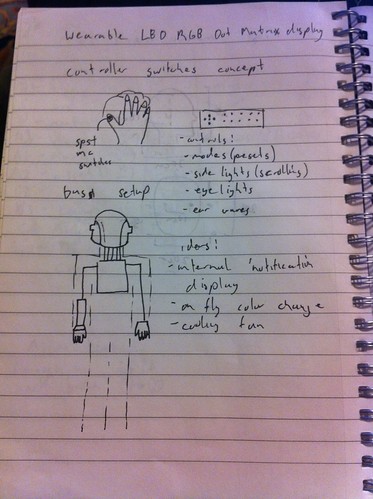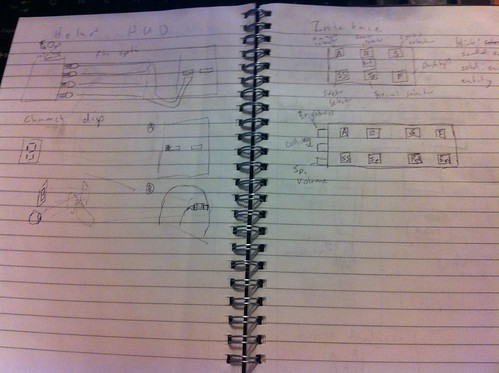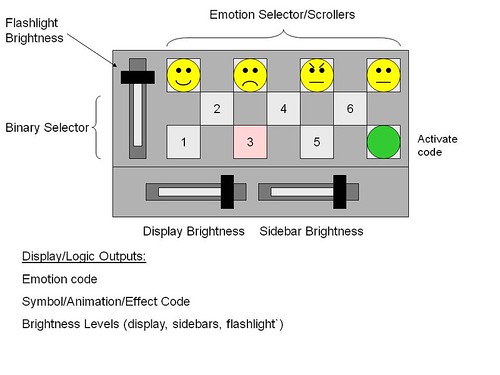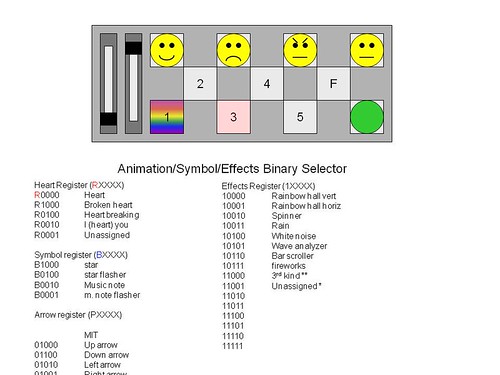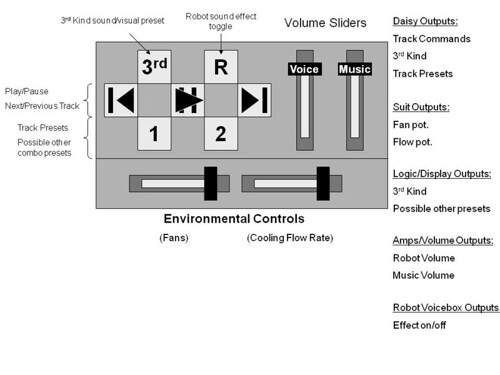And what does this have to do with anything? The hologram? Is the helmet a virtual one as well now? Not really no. This next picture is another clue:
Getting the idea now? Yep, this is the idea behind my user interface. Gloves. Gloves that are the primary input. Gloves with buttons built into them. If you look carefully at the Star Trek image of a game of Strategema, you'll notice the little thimbles that act as the input controllers for the game. Did Star Trek inspire me to use things mounted to my hands as the input for the Daft Punk Helmet Project? Probably not, but it was an interesting parallel I stumbled across.
I had the original idea to use gloves as a sort of 'shortcut' buttons that could be used to quickly pull up commonly used animations or images. Then I discovered the OSD chip that would evolve into my heads up display. With the ability to have a menu system in place that I could see and not have to memorize, I could use the shortcut buttons instead as actual input buttons, much like the soft-buttons on cellphones and car stereos.
But how are these gloves going to work? Well that's were the Peregrine Gaming Glove comes in. See, regular tactile switches mounted to the side of a glove would be painful to operate, both from the 'poking' factor of the solder joints, and the pain of pressing the switches themselves. Once I actually tried to press a tactile switch sitting atop my finger nail (my original idea) it was excruciating uncomfortable. I knew that wasn't going to work.
I tried a few different ideas, including hall effect sensors (magnet sensors) and bend sensors, but wasn't happy with the complexity of the first or 'false positives' the second would introduce (what if I just wanted to pick something up that required closing my hand?). Finally I came to a rather simple solution: just closing electrical circuits and sensing that input. Each 'button' would be pressed by the thumb, so replace the button with just a wire acting as an input, and use the thumb to connect the circuit and change the voltage on the 'button' wire.

Originally I was going to do this with conductive thread 'traces' and conductive fabric 'pads' but that was when I discovered the Peregrine gloves. They use a similar method of electrical connections to generate keyboard pressed for gamers. The cool part is the components they used. Instead of conductive thread, they use small diameter stainless steel springs. Brilliant.
I haven't finalized the design, or even built a completely functional prototype yet. But the gloves are a winner. They will be fairly hidden and unobtrusive, adding to the "suspension of disbelief" factor. They should be pretty easy to use. They should be error resistant, except grabbing a metal railing in just the wrong way, and my simple tests say that 'way' is a very unnatural and uncomfortable way to grasp something. They should work a charm.